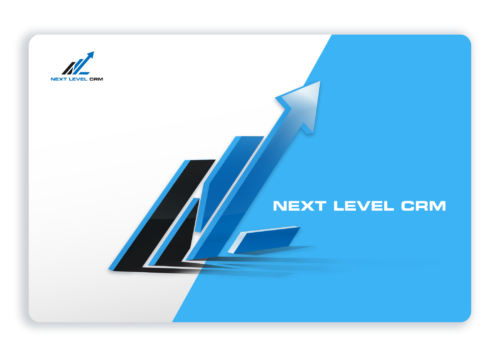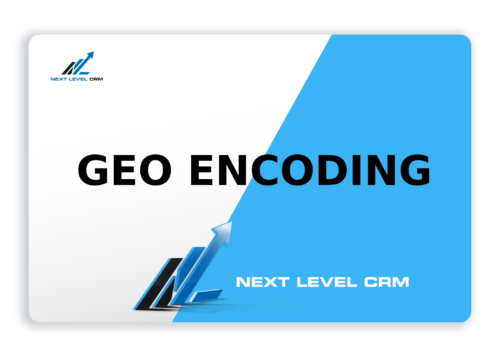Items you will need in order to do the appt correctly (Prerequisites):
We will need you to have zoom.us installed on your computer and you will need to be on your computer (not a phone or tablet) for the API setup and binding and you will need to be able to share your screen using Zoom. This part of the install is much more efficiently done by using a computer instead of a mobile device.
For the rest of the install, we will need you to be on your phone with Zoom installed on your phone and be prepared to share your screen on the phone using Zoom.
We will need you to have your exchange info (login credentials for Binance.com or Huobi.com), and you will need Royal Q (login credentials) and be signed into Royal Q app on your phone and your Royal Q account on a web browser (Chrome, Firefox, etc.) on your computer.