How to Use Your Free Daily Return Canva Templates
Spend less time getting to know Canva's complexities and more time using my free easy-to-use templates.

Spend less time getting to know Canva's complexities and more time using my free easy-to-use template.

Spend less time getting to know Canva's complexities and more time using my free easy-to-use templates.

Let’s dive deep into how to quickly understand how to use these Daily Results Templates. I am here to help you understand how to properly use my templates.
First, if you are new to Canva and don’t have an account, fill out the form below to create your free Canva account (Free Trading Results Templates will be emailed to you). If you already have a Canva account, also go to the form below and click yes to receive your Free Trading Results Templates.
Once you have filled out the form below, you will receive an email with the link to the templates and instructions on how to set everything up.
Watch Free Video
For only $30 an hour, you can hire me to help you with:
-setting up your Canva account
-connect your Canva account to Google Images
-how to add your screenshots to the Canva Folder
-walk you step by step on how to use the template (what to do and not do).
-instructions on how to take a photo of yourself to use on the templates.
To order, pay the $30.00 using either PayPal or Venmo and then take a photo of your receipt with transaction number and send to my email below.



Am fined rejoiced drawings so he elegance. Set lose dear upon had two its what seen held she sir how know.